Hey there! Today’s job market is very competitive; to survive in it, one must have an impressive online presence. And you know what? LinkedIn, the world’s largest professional network, is ready to assist. It’s a great website that assists job seekers and professionals like you in making connections, building networks and showcases your impressive skills and experiences.
Now, let’s discuss on very important thing you should do on your LinkedIn Profile – uploading your resume. This can help you get noticed by possible employers.
This article will guide you through the process of How to Add Your Resume to LinkedIn in 2023. Then, we will guide you through the process of How To Upload Your Resume To LinkedIn Via The App. Then, we will ensure that the Interface is user-friendly and good to look at.
Why Upload Your Resume on LinkedIn?
Before we go into the details of putting your resume on LinkedIn, let’s discuss why it’s quite important.
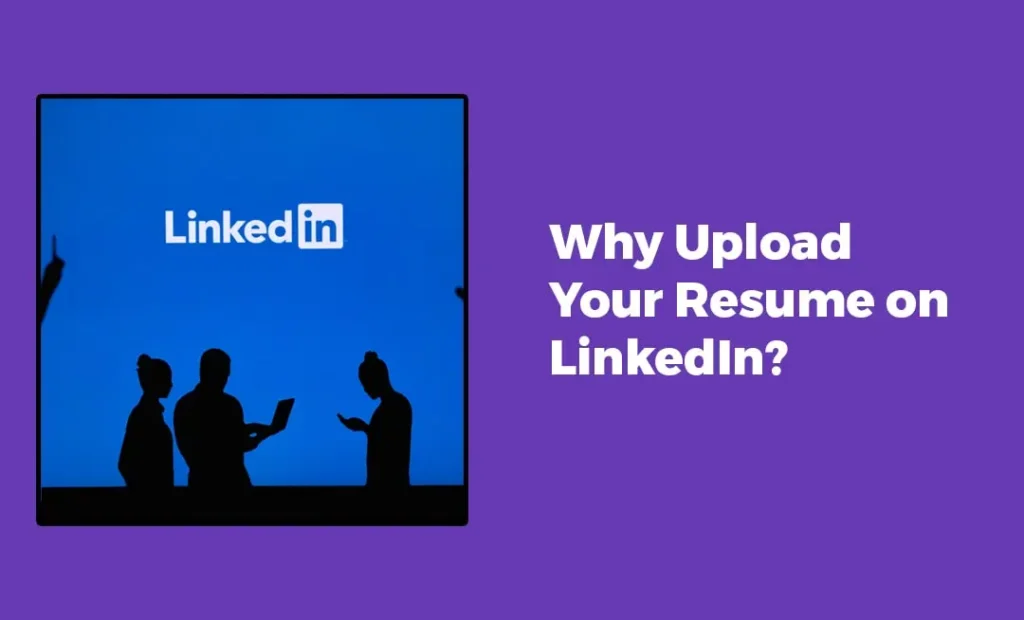
Firstly, it makes your profile look more professional. It makes it easy for employers to assess your skills and qualifications as they can easily see your resume.
Furthermore, it is a way to demonstrate your entire knowledge and competency. A resume is a series of past jobs, skills and accomplishments. This means you understand your career history better and demonstrate it to others when you add it to your LinkedIn Profile.
Here’s an interesting bonus: you can make yourself more visible on the platform and search engine results by using relevant keywords from your resume to create your LinkedIn Profile. In this case, everyone gains.
Related Article: 12 Best Freelance Websites For Developers in 2023
Steps: How To Upload Resume On LinkedIn
It’s time to update your LinkedIn Profile. Here’s what you need to do.
Step 1: Log into Your LinkedIn Account
Just log in at www.linkdin.com using your details.
Step 2: Edit Your Profile
To see this information, move a cursor on your profile image at the left upper corner of the LinkedIn homepage. As such, this will prompt downward. View the profile and then start editing.
Step 3: Add Profile Section
Click on your LinkedIn. This section includes an introduction About, Expertise, and others. To add something new, use the “Add profile section” button. It is a blue square with a “+” sign inside it. You can’t miss it!
Step 4: Select “Featured” Section
A drop-down menu will be displayed. Then choose “Featured”. It’s the one you want!
Step 5: Upload Your Resume
You’ll see a “Media” icon with the “Feature” selection. It resembles a square with a plus sign. Click on it! This way, you will be able to upload a resume. Open a PDF or Word from your computer and click on Your resume or LinkedIn.
Upload Your Resume To LinkedIn Via The App
Are you looking for how to add your resume to your LinkedIn Profile through the app? However, you can’t upload a file on your account through the app. However, you can’t upload a file on your account through the app. But don’t fret you can still display your talents and past work by including a picture on your profile.
We suggest you use a Word document or PDF file for your resume instead of a picture. This helps employers see and evaluate your qualifications very easily.
Related Article: How To Change Billing Address On Amazon In 3 Minutes
When Is The Right Time To Upload Your Resume To LinkedIn?
However, you do not necessarily have to include your resume on your LinkedIn profile. You may not have to update your resume for certain jobs if your profile details your past experiences and skills. Nevertheless, when submitting a resume on the website, ensure it is readable and plain.
How To Upload Your Resume to LinkedIn for a Post
If you’re looking to upload your resume to LinkedIn for a post, here’s how you can do it:
- To start a post, click on “Start a post” at the top of your Feed on your LinkedIn homepage.
- Right below the window, there is a small image resembling a page. If you put your computer mouse on it, you will see the words “Add documents”.
- Do You want to upload a resume from your computer to “Choose file” Dropbox or Google Drive.
- After choosing your resume from the file picker, please name it.
- Finally, click the “Done” button, and you are all set.
How To Upload Resume To LinkedIn App For Post
If you prefer to upload your resume from the LinkedIn app, here’s what you need to do:
- Open and click on the (+) Post icon at the bottom of your screen on the LinkedIn app.
- Below the text box, it is possible to add a document with the help of “Add documents”. Select it.
- From the list of files that appear, select your resume.
- Remember to give a title to your documents.
- Click on “Next” at the top of the screen.
When to upload your resume on LinkedIn For A Post?
If you’re asking somebody from your LinkedIn network or a LinkedIn professional group for help or job leads, making it easy for them to view your resume would be very important.
Tips: How To Upload Resume On LinkedIn
We have some friendly advice for you on uploading your resume on LinkedIn.

First, Let’s see, ensure you have a professional resume that is simple to read. Refrain from using elaborate fonts and formatting that might make it difficult for the recruiter to scan them.
Your resume should always be updated with the most recent work experience, education, and proficiency. That way, potential employers can see all the great things you have been doing.
Additionally, you can enhance your resume with related keywords and phrases to optimize it for LinkedIn. This way, it becomes easier for a recruiter to reach you and increase your probability of being selected.
When you’re applying for a particular job on LinkedIn, it’s important to modify your resume so that the key skills and achievements that fit the particular job stand out. That’s quite a strategy.
It’s a great way to get your professional skills and experience in front of potential employers. It is like having your online portfolio!
If you do that, it would take only a few easy steps to upload your resume to your LinkedIn profile and improve your chance to get a dream job. Remember to update and optimize your LinkedIn resume and customize it for different job applications.
Conclusion: How To Upload Resume On LinkedIn
LinkedIn is important today in enhancing one’s online visibility for employability, with many job vacancies being filled through it. The presence of a professional profile allows employers to check your resume for its merits quickly.
Additionally, you can make yourself more visible on the platform and the result of online engines by strategically incorporating important words from your resume into your LinkedIn profile. It greatly improves your chances of being noticed by a potential employer.
To improve the importance of your resume, make sure it is well organized, up to date and customized to the specific job you are applying for. This will improve your LinkedIn profile, giving you a higher chance of landing your dream career.
FAQ
What Is The Reason For Uploading My Resume To LinkedIn?
Uploading your resume on LinkedIn allows potential employers and recruiters to access your professional history and skills. It will also help them to give you a thought when it comes to job opportunities.
What Steps Should Be Followed In Uploading A Resume On LinkedIn?
- Go to your LinkedIn profile.
- To see your profile, tap on your profile picture.
- Click the “+” symbol in the “Featured” section.
- For this, click “Media” and press “Upload” to locate the resume file from your system.
Should My Resume Be In Which Format For LinkedIn?
Resumes in such formats as PDF, Word (DOC/DOCX), etc., are acceptable to LinkedIn like numerous other formats. PDF is preferred because it keeps formatting.
How Many Resumes Can I Upload On LinkedIn?
Yes, you can post different versions on LinkedIn. This can be beneficial if you have a tailored resume for every job you have applied for.
Can I Edit The Info Uploaded In My Resume On LinkedIn?
You cannot edit directly the content of your uploaded resume on LinkedIn. First, you should change the original resume file on your computer and then upload it to the new version.
Do I Have Uploaded A Resume On LinkedIn?
Unfortunately, you can only make your uploaded resume visible to your network connections unless you manually change the privacy settings. Privacy settings allow you to determine which uploaded media you want to expose.
Can I Delete My Uploaded Resume From LinkedIn?
Yes, you shall withdraw your uploaded resume at any time. To achieve that, log in to your profile, click on the pencil icon under the “Featured” section and then select the trash can icon to remove the uploaded resume.
Does Uploading My Resume Increase The Chance Of Being Discovered By Recruiters?
However, uploading your resume might increase your chances of being discovered by a recruiter who would assess your qualifications, but it doesn’t guarantee a job opportunity. To stand out, it is also important to actively engage on LinkedIn by networking, joining groups of relevance, and applying for jobs.








